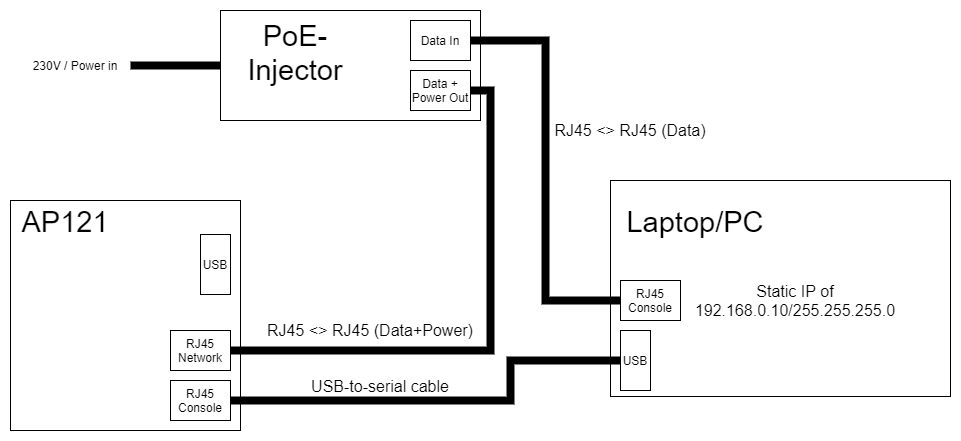This is an old revision of the document!
Aerohive AP121 - Installing OpenWRT
After more than 10 years in use and licensing issues we decided to replace our WiFi installation consisting of about 40 Aerohive AP121 and AP122 with newer models.
Because all APs are still able to work, we thought about the future use of our devices. As we already use a lot of open source software, we thought it would be nice if also our APs are running with Linux and this is actually possible with OpenWRT!
It's more or less a summary and an experience report from our side!
The AP121 Hardware
| Model | AP121 |
| CPU | Atheros AR9344 |
| CPU MHz | 560 |
| Flash MB | 1, 128 NAND |
| RAM MB | 128 |
| WLAN Hardware | Atheros AR9344, Atheros AR9382 |
| WLAN 2.4GHz | b/g/n |
| WLAN 5.0GHz | a/n |
| Ethernet 100Mbit ports | - |
| Ethernet 1Gbit ports | 1 |
| RJ45 console ports | 1 |
| USB ports | 1 |
Concerning hardware the OpenWRT wiki says:
ath79/generic subtarget and a bit confusingly only carries ap121 in OpenWrt filenames. Files for the Aerohive AP121 can be found in the ath79/nand subtarget and contain the string hiveap-121.
Flashing OpenWRT on AP121
Firmware check
Firstly confirm that the AP you want to flash OpenWRT on has one of the following firmware versions:
- v1.0.0.33
- v1.0.0.43 (supplied with HiveOS 6.2r1)
- v1.0.0.4f (supplied with HiveOS 6.5r4)
- v1.0.0.50 (supplied with HiveOS 6.5r3)
- v1.0.0.52 (supplied with HiveOS 6.5r8b)
You can either do this via the serial console which is also required later, or more easy within your old HiveManager.
Downloads
To host the image for the AP we going to use a TFTP-Server:
Setup
Then connect your AP with a Laptop or any PC as following:
For more information check the OpenWRT wiki: openwrt.org - AP121
Further Thoughts
It might also be possible to flash OpenWRT on AP122, but we haven't tested this yet:
github.com - Aerohacking - AP122
Sources used: